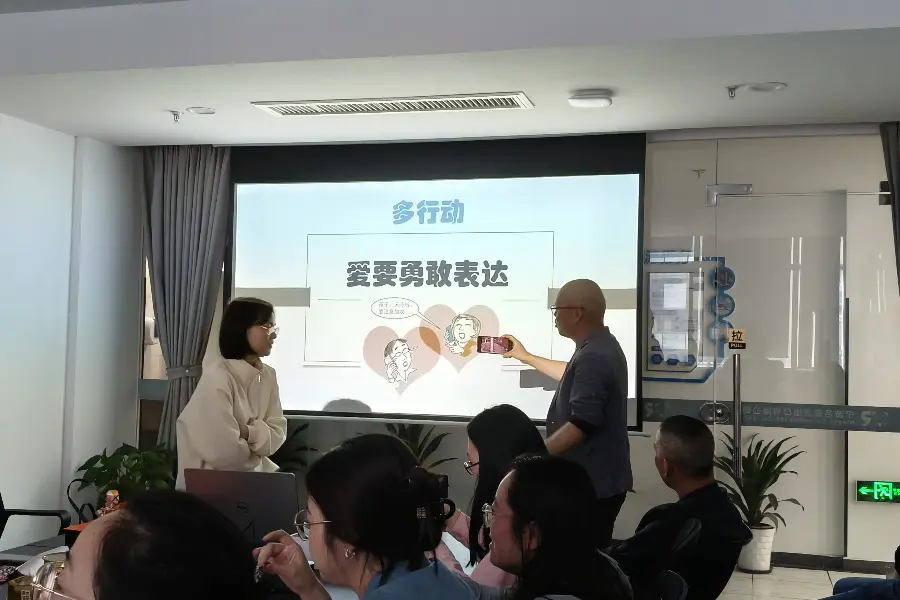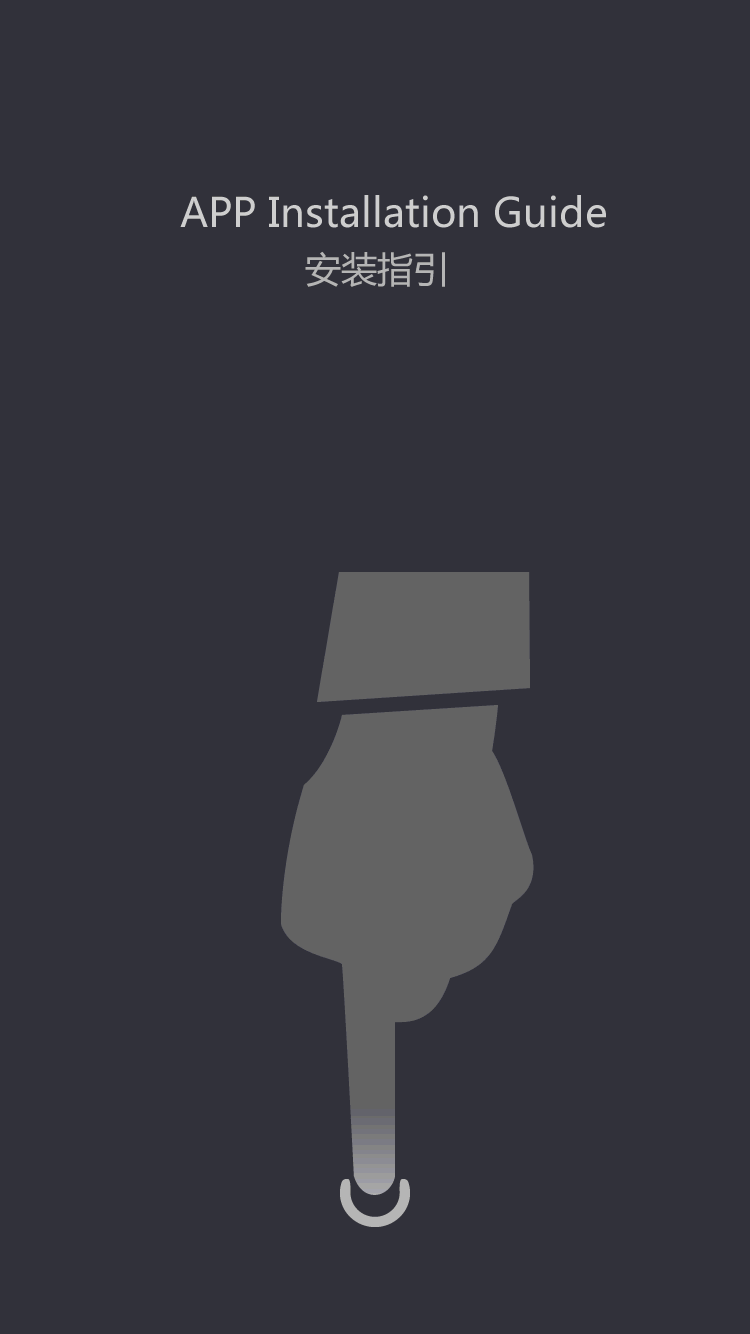2024 Annual Dinner
Brands
- Craftoys
- Colourchoice
- Artchoice
Printing Wedding Invitations For Your Special Day
by:Unionrise
2020-06-28
It's never been easier to print wedding invitations at home. With some easy to find supplies, a computer, and a printer, you can turn out invitations that will look great and let your personality shine through.
Choosing Your Invitation Cardstock
You can purchase cardstock for wedding invitations at paper and craft stores, and even office supply stores. Many stores have a wide variety of wedding invitations to choose from, including traditional, plain and simple, and contemporary designs. Make sure to pick out any extra stationery items, such as matching response cards, at the same time.
Most invitations are laser printer and inkjet printer compatible. Read the description on the box carefully to make sure the cardstock you choose will work with your printer.
If you want total control over your invitation design, you can also buy inexpensive plain greeting cards, or even just plain sheets of cardstock that you can cut or fold yourself. (While most greeting cards and invitation kits come with matching envelopes, if you choose to buy plain cardstock, you'll need to buy envelopes separately.)
If you're feeling very crafty, you can also use scrapbook paper to create your own handmade cards. Keep in mind how much time it will take to make each invitation. If you only need to send out a few, you may have hours to devote to making each one a masterpiece. If you're sending out a hundred, it's best to keep the invitations simple and put your paper crafting skills to work on a smaller project.
No matter what kind of invitation cardstock you choose, be sure to buy a few extra for experiments (and printer mishaps).
Designing the Invitation
Some invitation kits come with templates that you can download from the manufacturer's website. This makes invitation design easier. If not, you can set up a template using desktop publishing software or a word processor. Select the paper size of your cardstock in the page setup, and set the margins. You may also need to add columns for the front and back of the invitation if it will be folded.
Once you have your template set up, consider how the invitation will be worded (some kits even come with examples) and which font will match your style. Fancy calligraphy fonts look great for formal invitations, while more casual fonts work well for contemporary designs. You may even want a fun font for a very casual wedding invitation, such as a backyard barbecue.
You might also like to add other elements to personalize your invitation, such as:
a photo of the two of youa favorite poem or Bible versebordersclip art that matches your wedding theme (such as seashells or doves)
You'll inevitably go through a lot of potential designs before you find one that's just right. When you've decided on a few favorites, you may want to put them aside for a day or two and look at them afresh before making a final decision.
Printing Your Invitations
Many invitation kits come with a paper practice page that you can run through the printer before you start on the good cardstock. (You may want to make copies of these in case you need several tries to get your wedding invitations looking just right.)
When your wedding invitation looks good on the practice page, try one on the real cardstock. Make any adjustments, then start printing your own wedding invitations.
Custom message